How many times, you copy the subtitle file to USB, shutdown your PC and going happy watch the movie to your favorite media player BUT when movie starts suddenly the subtitles appear chinese?
This application turns the ANSI format of a srt/sub file to UTF8 format, what you have to do? Just drag&drop the subtitle file to application
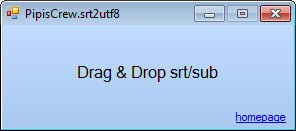
Platform : C# 2010
Operating System : Windows
 2000 /
2000 /
 XP /
XP /
 2003 /
2003 /
 Vista /
Vista /
 win7 (32bit)
win7 (32bit)
Requirements : v4 .NET framework
Filesize : 5kb
Download
v1.2
+now processes bunch of files in one drop
*when file is already UTF8 is not processing it
v1.1
*reading with system default codepage
languages tested :
Albanian / Arabic / Armenian / Azerbaijani / Basque / Belorussian / Bengali / Bosnian / Brazilian / Bulgarian / Burmese / Cambodian / Catalan / Chinese / Croatian / Czech / Danish / Dutch / Esperanto / Estonian / Farsi / Finnish / French / Georgian / German / German / Greek / Greenlandic / Hebrew / Hindi / Hungarian / Icelandic / Indonesian / Italian / Japanese / Kannada / Korean / Kurdish / Latvian / Lithuanian / Malay / Malayalam / Manipuri / Mongolian / Nepali / Norwegian / Pashto / Persian / Polish / Portuguese / Punjabi / Romanian / Russian / Serbian / Sinhala / Slovak / Slovenian / Somali / Spanish / Sundanese / Swahili / Swedish / Tagalog / Tamil / Telugu / Thai / Turkish / Ukrainian / Urdu / Vietnamese / Yoruba
alternative (paid) - batchsubtitlesconverter convert multiple files to over 100 subtitle formats, with the ability to change the encoding [1]
reference - Sync subtitles in VLC media player
This application turns the ANSI format of a srt/sub file to UTF8 format, what you have to do? Just drag&drop the subtitle file to application
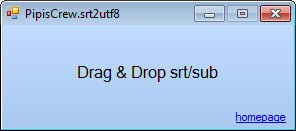
Platform : C# 2010
Operating System : Windows





Requirements : v4 .NET framework
Filesize : 5kb
Download
v1.2
+now processes bunch of files in one drop
*when file is already UTF8 is not processing it
v1.1
*reading with system default codepage
languages tested :
Albanian / Arabic / Armenian / Azerbaijani / Basque / Belorussian / Bengali / Bosnian / Brazilian / Bulgarian / Burmese / Cambodian / Catalan / Chinese / Croatian / Czech / Danish / Dutch / Esperanto / Estonian / Farsi / Finnish / French / Georgian / German / German / Greek / Greenlandic / Hebrew / Hindi / Hungarian / Icelandic / Indonesian / Italian / Japanese / Kannada / Korean / Kurdish / Latvian / Lithuanian / Malay / Malayalam / Manipuri / Mongolian / Nepali / Norwegian / Pashto / Persian / Polish / Portuguese / Punjabi / Romanian / Russian / Serbian / Sinhala / Slovak / Slovenian / Somali / Spanish / Sundanese / Swahili / Swedish / Tagalog / Tamil / Telugu / Thai / Turkish / Ukrainian / Urdu / Vietnamese / Yoruba
alternative (paid) - batchsubtitlesconverter convert multiple files to over 100 subtitle formats, with the ability to change the encoding [1]
reference - Sync subtitles in VLC media player
