on a MAC :
http://blogprogramistyandroid.blogspot.com/2011/04/converting-release-keys-to-debug.html
writes
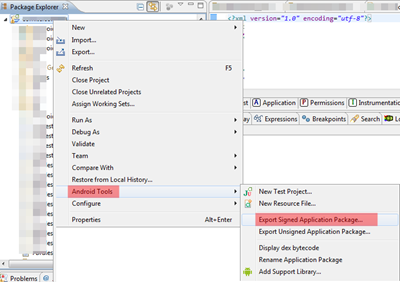
when asked I created a new keystore name it test.keystore (+ a new key) I store it under d:\thisisatest, you have to write down the Alias given to key^ when creating!
Keep in mind that by default the debug keystore/key is under file :
keytool -importkeystore -v -srckeystore "d:\thisisatest\test.keystore" -destkeystore "d:\thisisatestDEBUG\debug.keystore" -srcstorepass yourkeystorepassword -deststorepass android -srcalias alias -destalias androiddebugkey -srckeypass yourkeypassword -destkeypass android
so now I have a debug key that has the same private/public key as my release key!!! to verify it go to
Windows -> Preferences -> Android - > Build
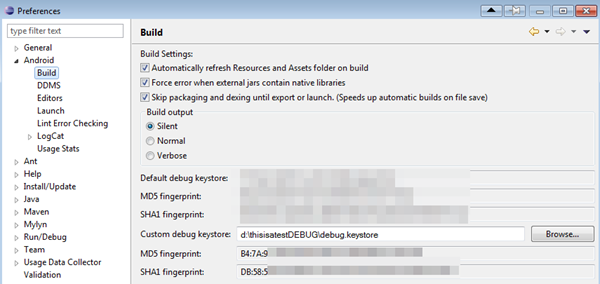
has the same MD5/SHA1 with release keystore!!
http://blogprogramistyandroid.blogspot.com/2011/04/converting-release-keys-to-debug.html
writes
on a PC successfully converted and verified, I created a releasekeytool -importkeystore -v -srckeystore release.keystore -destkeystore custom-debug.keystore -srcstorepass release-pass -deststorepass android -srcalias release-key -destalias androiddebugkey -srckeypass release-pass -destkeypass android
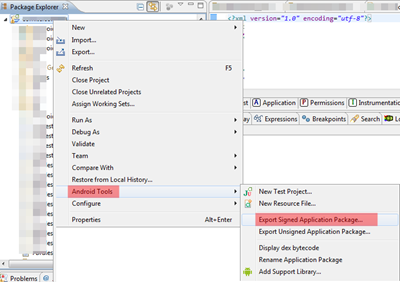
when asked I created a new keystore name it test.keystore (+ a new key) I store it under d:\thisisatest, you have to write down the Alias given to key^ when creating!
Keep in mind that by default the debug keystore/key is under file :
running the following command from DOS prompt (from C:\Program Files\Java\jre7\bin) :C:\Users\username\.android\debug.keystore
keytool -importkeystore -v -srckeystore "d:\thisisatest\test.keystore" -destkeystore "d:\thisisatestDEBUG\debug.keystore" -srcstorepass yourkeystorepassword -deststorepass android -srcalias alias -destalias androiddebugkey -srckeypass yourkeypassword -destkeypass android
so now I have a debug key that has the same private/public key as my release key!!! to verify it go to
Windows -> Preferences -> Android - > Build
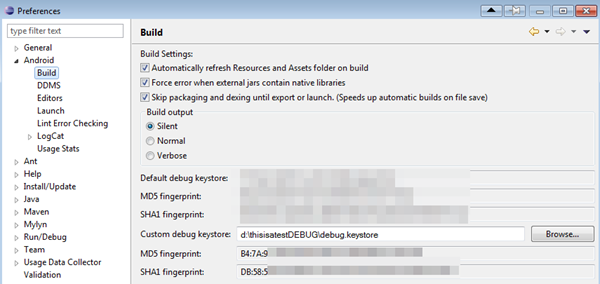
has the same MD5/SHA1 with release keystore!!
