goto replace dialog
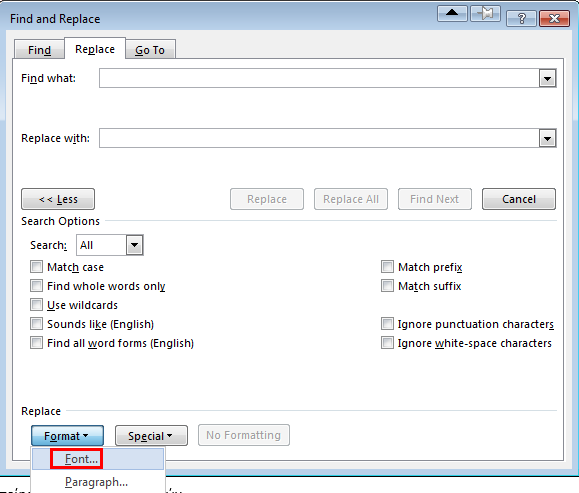
write the word you would like to format, then goto to replace textbox (warning when you are on format dialog applies where the cursor is (aka focus control)).
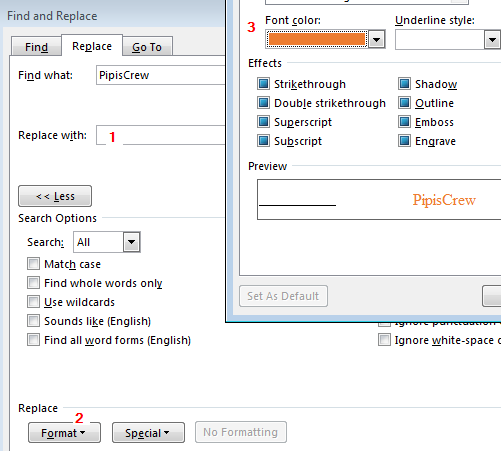
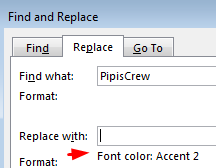
Press replace all!
source - http://word.tips.net/T000257_Changing_the_Formatting_of_All_Instances_of_a_Word.html
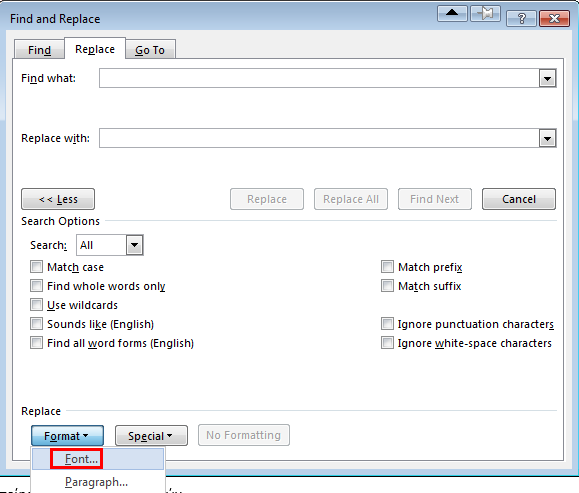
write the word you would like to format, then goto to replace textbox (warning when you are on format dialog applies where the cursor is (aka focus control)).
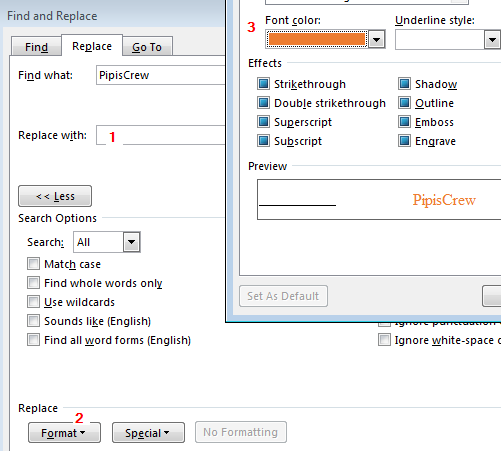
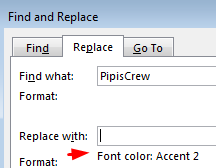
Press replace all!
source - http://word.tips.net/T000257_Changing_the_Formatting_of_All_Instances_of_a_Word.html
